User Guide
How to download PT-AutoMate
If you haven’t decided on purchasing PT-AutoMate yet, you can try it out with the 14-Day free trial version. The free version of PT-AutoMate is limited to generating a certain amount of data. The purpose is for you to test it, see its features in real-time, and feel the ease-of-use.
Here are the steps to download the PT-AutoMate 14-Day free trial version:
When you’re on PT-AutoMate page, click on the 14-Day Free Trial.
On the free trial page, you have three ways to download the installation file:
- If you haven’t created an account yet, you need to sign up using the form. After submitting your info, an email will be sent to you inbox (if not, please check your spam folder) with a link to setup your password.
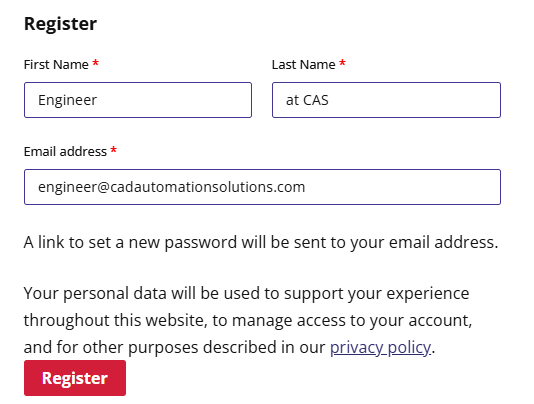
Go back to the 14-Day Free Trial page, you will be asked to sign in and then you will be able to download the installation file.
- if you already have an account but not logged in, just submit the Login form and then you will be able to download the installation file.
- if you’re logged, you will be able to the see the download button.
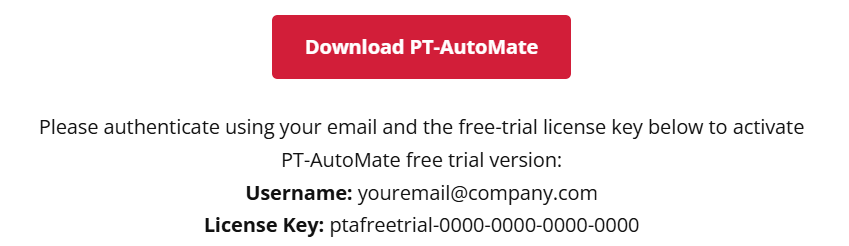
You will need to use these information to activate the free trial version of PT-AutoMate: your email and the trial license key: ptafreetrial-0000-0000-0000-0000
Please note that the free version of PT-AutoMate is limited to generating a certain amount of data. The purpose is for you to test it, see its features in real-time, and feel the ease-of-use.
Click here to see how to install PT-AutoMate for Autocad on your computer.